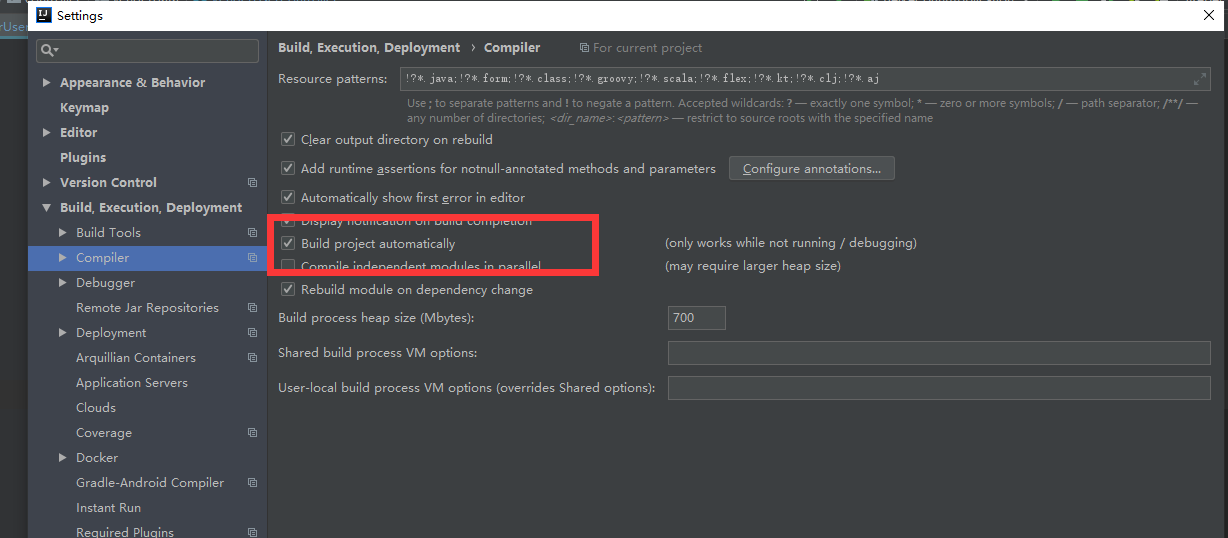1.jrebel
JRebel是一个热部署工具。
IDEA本身没有集成热部署工具,改动代码之后,都需要重新run或者debug,影响开发效率。因而可以在 IDEA中安装JRebel插件。
2.安装
【File 】----->【Settings】 -----> 【Plugins】
然后选择【Marketplace】,在搜索框中搜索jrebel,找到【JRebel and Xrebel for intellij】 ,点击 【Install】,安装完成后点击【Restart IDE】,重启IDEA
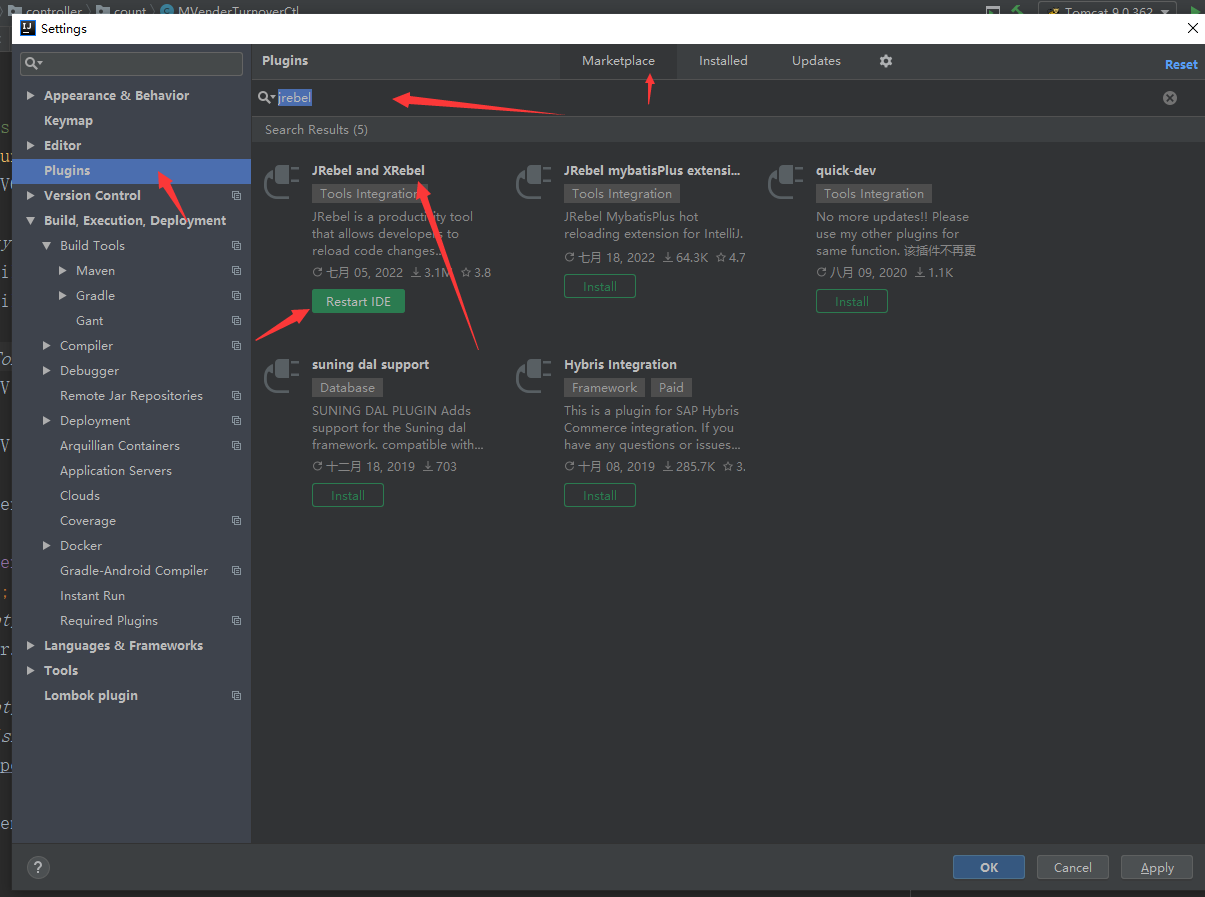
3.激活JRebel
方式1:
1、在IDEA中,【File 】----->【Settings】 -----> 【JRebel & XRebel】,找到【Activate now(全新的是这个)】或者【Change license(已激活过的是这个)】,点击进入的激活界面
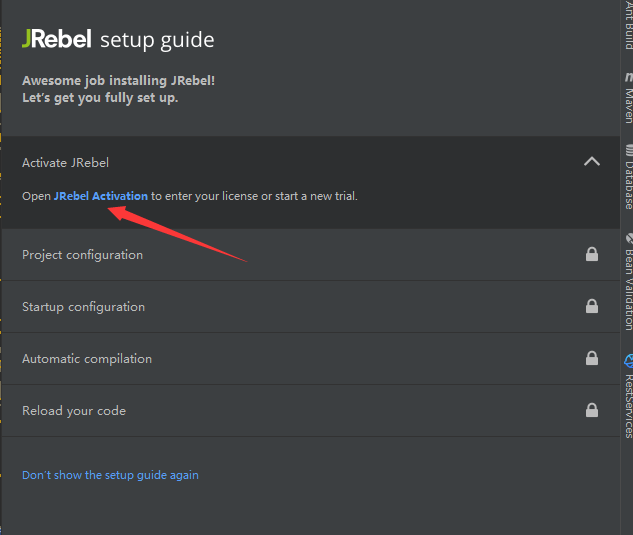
2、选择【Activate JRebel with】中的 【Team URL(connect to online licensing service)】
第一行输入:https://jrebel.qekang.com/6f540b75-a1f5-4ccc-ae32-d00e12eda632
第二行输入:xxxxxxxx@qq.com
第一行解释:服务地址
服务地址:https://jrebel.qekang.com/后面跟上{GUID}
生成GUID的几个地址:
https://www.guidgen.com
http://www.ofmonkey.com/transfer/guid
https://www.guidgenerator.com/online-guid-generator.aspx
第二行解释:邮箱
然后勾选同意,点击【Active JRebel】
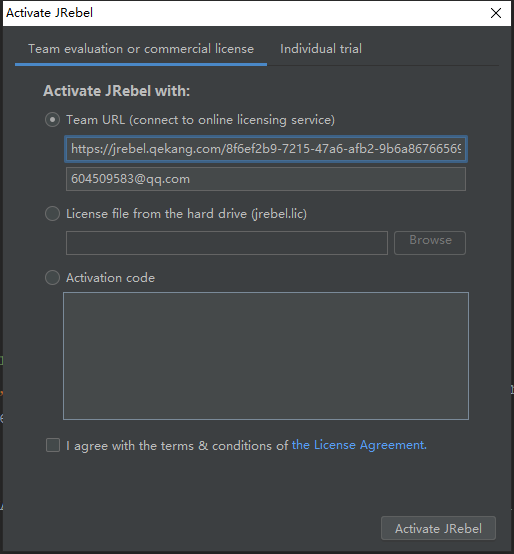
4.使用
一、离线状态下进行工作
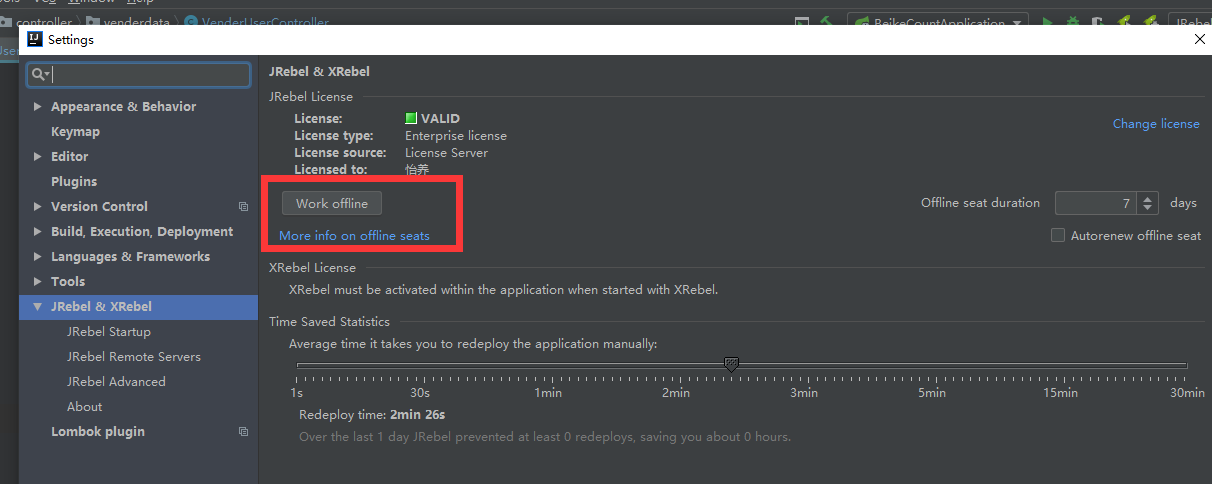
二、设置自动编译